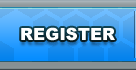So I decided to quit dicking around with the previous theme code I was using and I managed to get this up and running in about two minutes.
In the top right corner of the forum is a gay pride ball. Click on that to bring up the custom themes menu.

Clicking on any of these will change your theme to a repeating tile that goes the resolution of your screen. You can upload your own tile or background through URL if you want, and if you do it right you can have it be in the same style as a typically CBFF theme.
The general steps:
-Printscreen the front page of the forum
-Open it up in a program that has layer support
-Paste that shit in, expand the canvas to the size of the image, make it mostly seethrough.
-make a second layer, MAKE THAT SHIT TRANSPARENT TOO.
-Put whatever image you want in the second layer
-Move image to where a typical header image would be
-Delete printscreen image, proceed to edit the header image however you want (i advise having a gradient erase the edges otherwise it looks teh uggz)
-You're going to need to make a background for your header image, unless you want the background to be solid black. Make another layer and put it behind your header image for this. You get this if you don't. http://puu.sh/aruEj.jpg
-Upload it on the theme changer.
MUH IMAEG TUTORIAL
-Putting the image in an editor, opacity

-Putting the image where the header would be. Remember that the image goes at the top of the page, not your browser, so put it over the address bar as well.

-The theme changer only replaces an amount of background that covers your screen. You don't need to upload something exorbitantly huge in fear of making sure it doesn't repeat early. Just get a prntscrn of your monitor size and upload that.

If you want a freebie image to test this out, this is what I'm using now.
http://puu.sh/arvRQ.png
Keep in mind it's fucking huge, but it should cover just about everyone's monitor anyways.